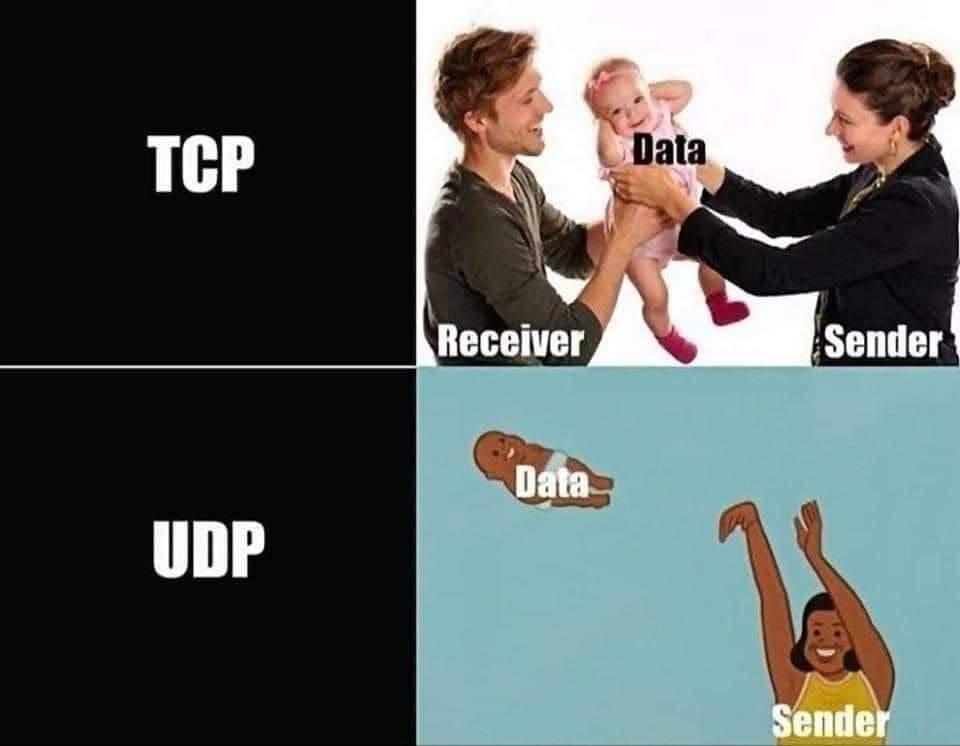網路相關知識整理(施工中)
History of the Internet
OSI model
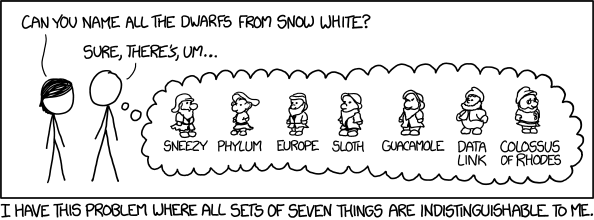
- IETF:開發和推廣自願網際網路標準 (RFC) → 很多都是不認真訂出來的
實體層
- Example: Network Interface 網路卡
IP
1 | $ ip a |
Route
http://www.tsnien.idv.tw/Manager_WebBook/chap7/7-1%20IP%20Routing%20%E7%B0%A1%E4%BB%8B.html
一般採用 Dynamic Routing 技術
1 | $ route |
arp: http://www.tsnien.idv.tw/Manager_WebBook/chap4/4-2%20ARP%20%E5%8D%94%E5%AE%9A%E8%88%87%E5%88%86%E6%9E%90.html
gateway
netmask
TCP/UDP
port
每個 IP 的開放通道
如何看現在有開的 Port
- 通常要連去的 port 是固定的,發起連線的 port 通常是亂數
- <1024 是給定的 (System Port),1024
49151 是 User Port,4915265535 是 Dynamic Port
1 | $ cat /etc/services # 看一系列對應 port |
TCP: nc -lvp [port] / nc -v [hostname/ip] [port]
UDP: nc -lvup [port] / nc -vu [hostname/ip] [port]
- l: 開 port; v: verbose; u: UDP (預設為 TCP); p: 開指定 port
- Note: 可能要 -n (Do not do any DNS or service lookups on any specified addresses, hostnames or ports.)
TCP: 三次握手 (Three way handshake)
WireShark
ip.addr == 213.248.110.126:過濾封包方法
待補:抓手機網路包
DNS
1 | ping codeforces.com #送封包 |
只能知道哪台主機來的
DHCP
nc 開網頁
1 | nc |
cookie & session
https://medium.com/tsungs-blog/day14-session%E8%88%87cookie%E5%B7%AE%E5%88%A5-eb7b4035a382
更多參考資料
待整理區
jq